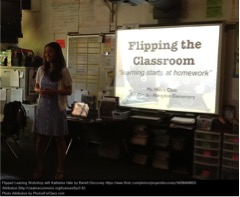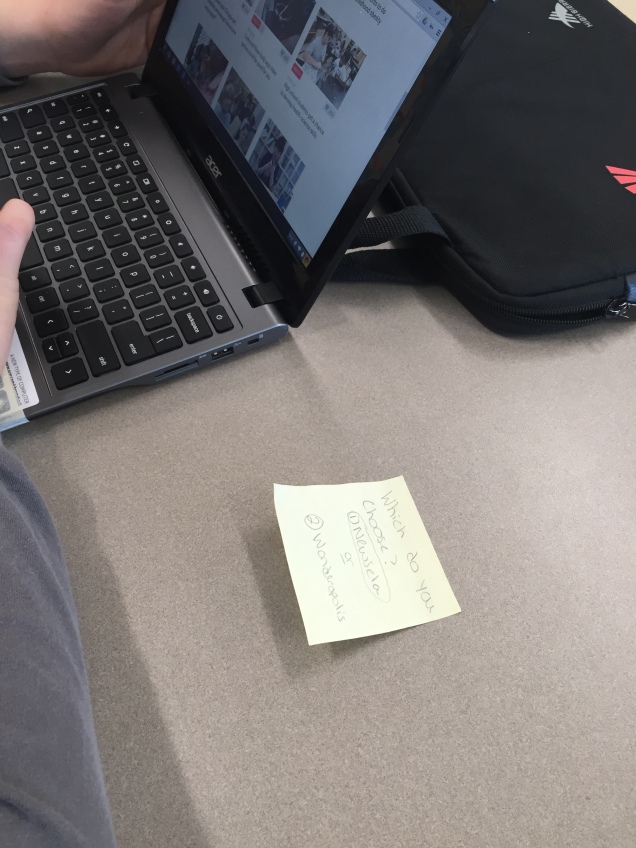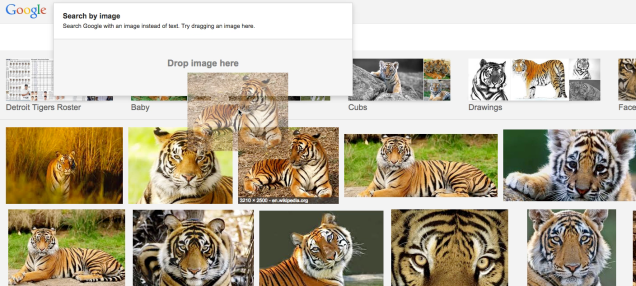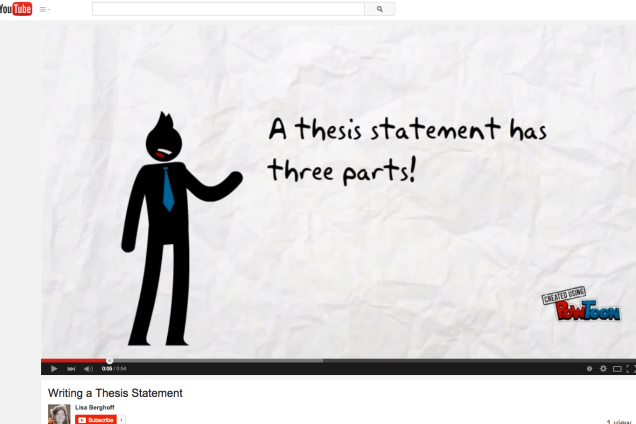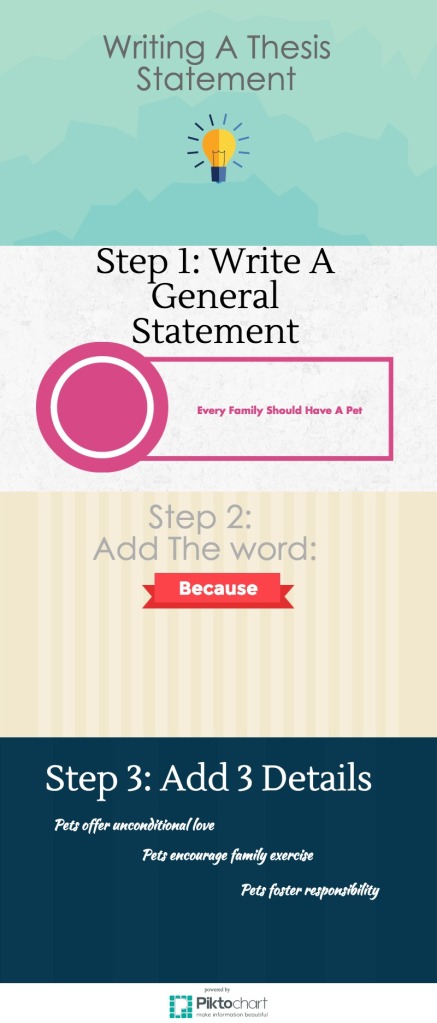Years ago, when I was first married, my husband decided to get Tivo. I personally didn’t understand it at all. Why would we need to have so much TV? Surely this crazy gadget would not catch on. (Ha!) He used to walk around saying “I love my Tivo!” and I would always reply “You shouldn’t love things that can’t love you back”.
Now that I am knee deep into educational technology, I often hear my own words ringing in my ears. Do I love this technology? Absolutely! But there are times when the technology definitely does not love me back. In fact, I would say that most days I expect to have some sort of snafu. When I don’t, it’s a pleasant surprise. I don’t let it stop me though because the benefits definitely outweigh the drawbacks.
In my recent collaboration with teachers who are exploring technology use in the classroom, one of the universal fears is:
What if it doesn’t work?
Yes, this is a valid fear and a major concern. This seems to be the most common reason that teachers are reluctant to use technology. However, I’d like to share some words of advice that may help you get over the hump and hopefully encourage you to keep on trying.
1. Just like with most things, the more you do it the more comfortable you will be.
This is such a catch-22. It’s like waiting to lose weight before you start going to the gym. If you just start going to the gym today, you will get more fit and also start to feel more like you fit in. You just have to bite the bullet and endure a period of time when it’s not so comfortable and you feel like you don’t really belong. So you start on the treadmill, right? Because you know how to walk without looking like a fool and the machine is easy to use. That’s why the familiar phrase “Just Do It” is so effective. The same applies here. Start today. In your classroom, find ways to use technology that aren’t quite so risky at first and vow to do something with it every day. You don’t need to be an expert, if you wait for that to happen you will never get started. Just set small goals and follow through. Maybe your students write daily journal entries. Have them write their journals on GoogleDocs. Then, you can have them share and comment on each others’ journals, etc. Keep it going and pretty soon it won’t feel so scary. Then you can try something new.
2. You don’t have to do it alone.
I am so fortunate that I have teaching assistants in my classes. I even have a senior teacher for one period and peer buddies who come to help out. These extra people can help me keep my cool. When something goes wrong in my class, (Yes, it happens to all of us) whether it be technological or not, it is so helpful to just be able to make eye contact with another adult who can at least empathize and hopefully help problem solve. If you are fearful that the internet will break as soon as you introduce your online research project, ask for some help when you get started. In many schools, the library media specialist is happy to help assist with getting these projects off the ground. Teaching can be isolating but it doesn’t have to be. Find a partner in crime to come in and be the voice of reason. Even if they are not feeling comfortable with technology, at least you have someone to share in the moment and make it less frightening. And if it goes well, perhaps you will inspire them to take the leap as well.
3. Have a plan B, but don’t make yourself nuts.
You do NOT need to write a million different contingency lesson plans! However, any effective educator will tell you that even the best thought out lessons can fall flat whether technology is involved or not. I typically like to have an extra plan in my head, just in case something goes awry. For example, is google drive not responding? Go back to using your notebooks for those journal entries. Or, this could be a great time to do some real-world problem solving with your students. Tell them what they need to do and ask them for some solutions. If this sounds crazy to you then you are greatly underestimating the ability of kids to think creatively when it comes to breaking through barriers. If the kids know they are going to need to do the work anyway, they will probably be motivated to find a way.
4. It’s Good To Give options.
I am a huge proponent of allowing students to have choices when it comes to their learning. I believe when they are given opportunities to choose they take more ownership and stick with the task longer than if I just told them what to do. If you are worried about the technology failing, give the students some options in the activity. Some may involve tech and some may be more low-tech choices. That way, if the technology fails, you still have those other choices available to students. I often have my students create something creative to show their understanding about a certain topic. In my US History class, my students were working on the causes and effects of the Civil War. They were given guidelines and a rubric to show the content standards. Then, I let them choose whatever medium they wanted to use to complete the project. We had everything from old fashioned posters to Smore flyers to GoAnimate videos. If one of the students’ chosen mediums was not working, they could just opt for a different one.
5. Please! Do NOT allow yourself to quit.
Recent research shows that it takes anywhere from two to eight months to build a new behavior into your life. If your students worked on a new skill one or two times and then gave up what would you say to them? I’m guessing you would give them a pep talk about practice, sticking with it, not giving up, etc. Here is a chance for you to model that for your students. It’s ok to let them know that you are trying something new and you are pushing yourself out of your comfort zone. Be optimistic and upbeat about it and your class will join you for the ride.
 photo credit: OUT OF ORDER payphone via photopin (license)